Sucuri Block. Access Denied - Sucuri Website Firewall . Workarounds
This Post is a short summary of the 4 posted text combinations that have been known to set off the Sucuri Firewall which then blocks you from posting, and chucks up something like this: ( The references at the end are to more detailed Threads )
Access Denied - Sucuri Website Firewall.JPG https://imgur.com/X7D3erA
Note :
_ the exact _Block details of the issue as given in such a Notice are not usually very relevant or correct.
_ the firewall reacts to any text you attempt to post anywhere. It makes no difference, for example, if the offending text is in code tags or simply plain text.
_1_ First 4 characters after a _ <
Not all characters are accepted in the first 4 characters after a _ <
For example, these will not be accepted:
<1B34 __ <1col
These will be accepted:
< 1B3 __ <1 B3 __ <1[co
( Any characters are permitted after the forth character )
Because a _ [ _ is a permitted character, there is a workaround that allows you to have shown in the final post exactly want you want, even if it is a unaccepted character combination. This workaround is the following “Black Character trick”:
Black Character trick
Instead of posting this: _ <1B34 _ , post something like this:
<1B[color=Black]3[/color]4
or this
<1B[COLOR="#000000"]3[/COLOR]4
You can achieve similar in the Forum editor by selecting one of the 4 characters and then selecting the color icon and then select the color black: BlackColorSelectInEditor.JPG https://imgur.com/BqiO218
1 Select any character _ 2 Select Color Drop Down Arrow _ 3 Select black color
So you would post something like this: _ <1[COLOR="#000000"]B[/COLOR]34 _ , but the final posted character string seen in the final post will be _ <1B23
_2_ Select
Certain combinations of text that include the word Select are not permitted. If you are having problems posting any text or code containing the word Select, then try using the “Black Character trick” on any character in one or more of the Select words.
_3_ Replace(Replace
This is not permitted in text or code. Use the “Black Character trick” to get exactly that text posted.
Or if you are posting code then you can modify by simply adding a space thus:
Replace( Replace
or thus:
Replace (Replace
If a code with either of those two modification is copied and pasted into a code module, then usually the VB Editor automatically adjusts the code to remove that space.
_4_ Exec(
This 5 character combination is usually not permitted. Use the “Black Character trick” to get that character combination to post. ( Any characters are permitted after the fifth character )
_.___________________________________________
Below are some Threads that discuss these things in more detail. Please post in those Threads or this Thread if you can add any information on the issues or find anything else that chucks up the Firewall preventing you from posting
Thanks,
Alan ( or am I Dave ?? )
https://www.excelforum.com/excel-pro...ml#post4790073
https://www.excelforum.com/developme...ml#post4778069
https://www.excelforum.com/suggestio...-firewall.html
https://www.excelforum.com/suggestio...ml#post4666465
https://www.excelforum.com/the-water...ml#post4645090
https://www.excelforum.com/suggestio...ml#post4626828
https://www.excelforum.com/suggestio...ml#post4615552
https://www.excelforum.com/developme...ml#post4641199
http://www.excelforum.com/developmen...ml#post4295092
http://www.excelforum.com/the-water-...ml#post4283991
http://www.excelforum.com/suggestion...ml#post4412541
https://www.excelforum.com/the-water...ml#post4591609
http://www.excelforum.com/showthread...41#post4412541
http://www.excelforum.com/the-water-...ml#post4226385
http://www.excelforum.com/suggestion...-a-thread.html
http://www.excelforum.com/showthread...t=#post4520072
http://www.excelforum.com/showthread...t=#post4502342












 LinkBack URL
LinkBack URL About LinkBacks
About LinkBacks


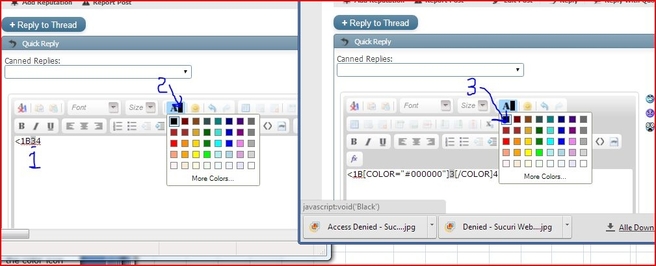

 Register To Reply
Register To Reply
Bookmarks