Hi,
To find the number of times that a certain text appears within a specified range use the following formula:
=SUM(LEN($B$2:$B$11)-LEN(SUBSTITUTE($B$2:$B$11;D2;"")))/LEN(D2)
Note: The above formula must be entered as an array formula. To enter a formula as an array formula, press Ctrl+Shift+Enter
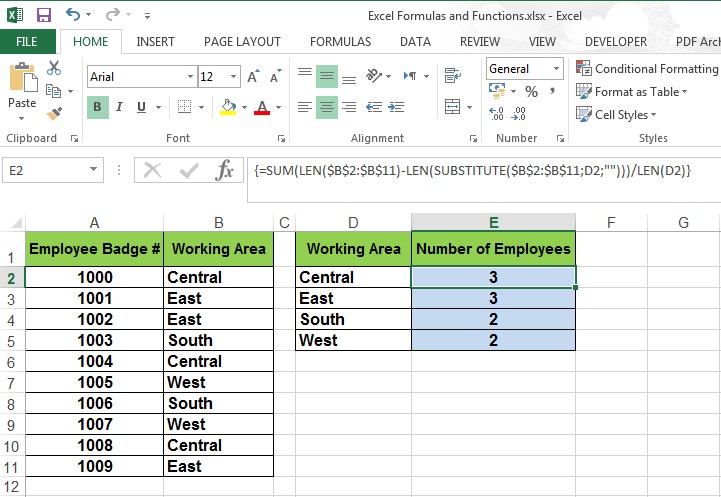













 LinkBack URL
LinkBack URL About LinkBacks
About LinkBacks
 Register To Reply
Register To Reply



Bookmarks