Have you ever wanted to display a screenshot in the middle of a message? Here is how I suggest you do it.
I'm using a product called SnagIt to capture areas of my screen in an image file.
1. Capture the screen section you want to display using SnagIt or window printscreen keys.
2. Open Paint and paste the image into Paint and save it on my desktop as an image file.
3. Insert this image file to this post using the Insert Image Icon above. It will show as an attachment.
4. I've inserted the image using the "From Computer" tab on the insert image dialog.
5. Save the message like you are finished with it. (Submit New Thread if it is the first message)
6. Read you message and click on the Image link and copy the URL to your clipboard.
7. Edit the message and do another attach Image file but this time from a URL.
8. The URL is pointing to the image you just put up on the forum.
9. Save the message and see the result.
See the attached image below.














 LinkBack URL
LinkBack URL About LinkBacks
About LinkBacks

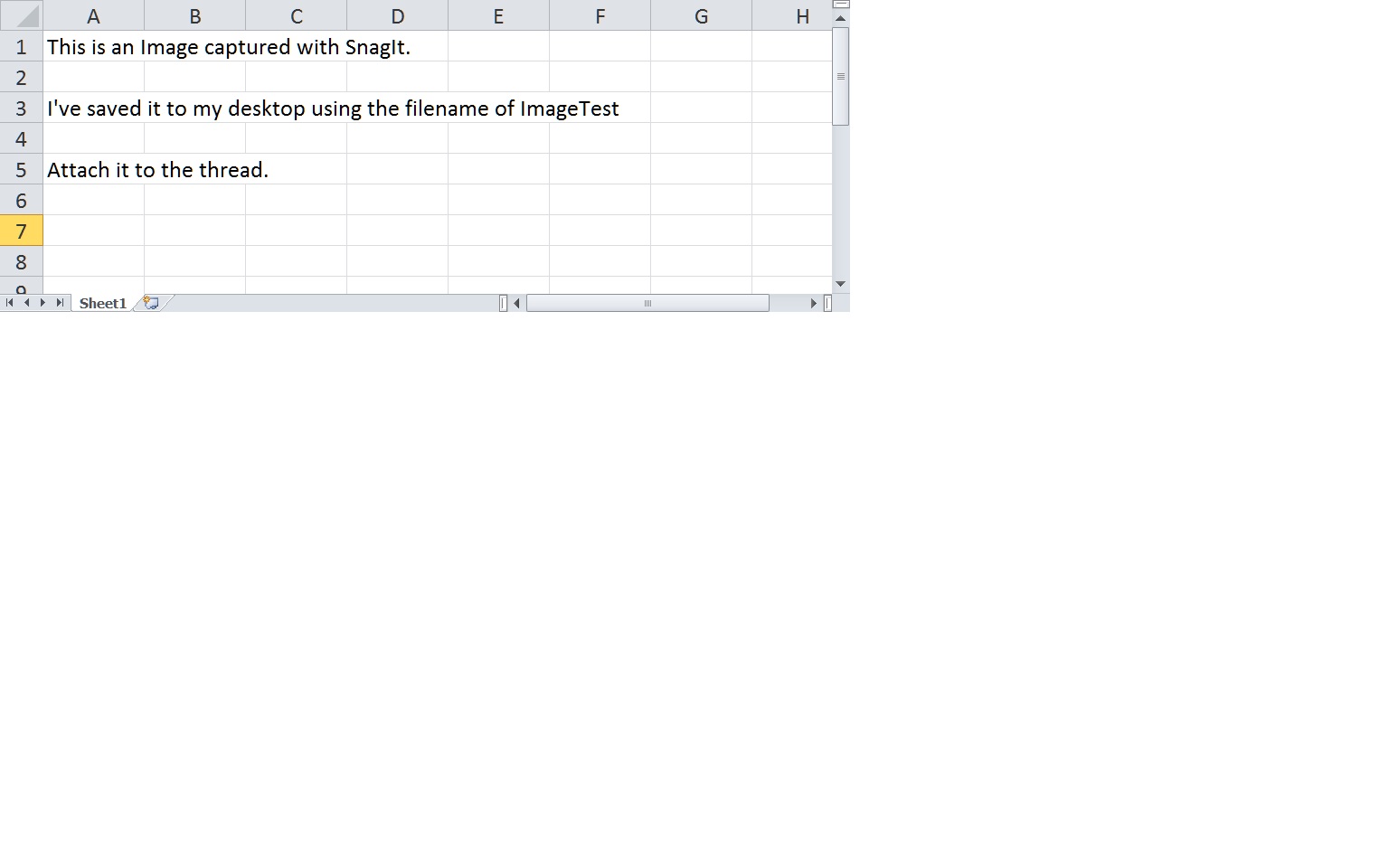

 Click the * Add Reputation below to say thanks.
Click the * Add Reputation below to say thanks.  Register To Reply
Register To Reply
Bookmarks